So the situation is that my brother has an external harddrive that he has broke in some sort of way and he has asked me to try and get information off of it.
So we started:
- So it seems the device can be seen when plugged in to the laptop but the device is not seen in the File explorer.
- First thing I did was download some software to scan the drive to see what is on it.
- software = Easy Use Partition Master
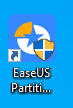
- As we tried to see if there was anything on the hard disk drive.
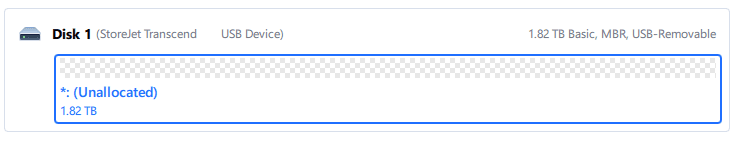
- This is the HDD trying to get data off of but it seems their is nothing on it other than the basic external hard drive software.
- So we did a partition scan and we found nothing in the harddrive.
- Then we tried to create a new partition and then we encountered an error
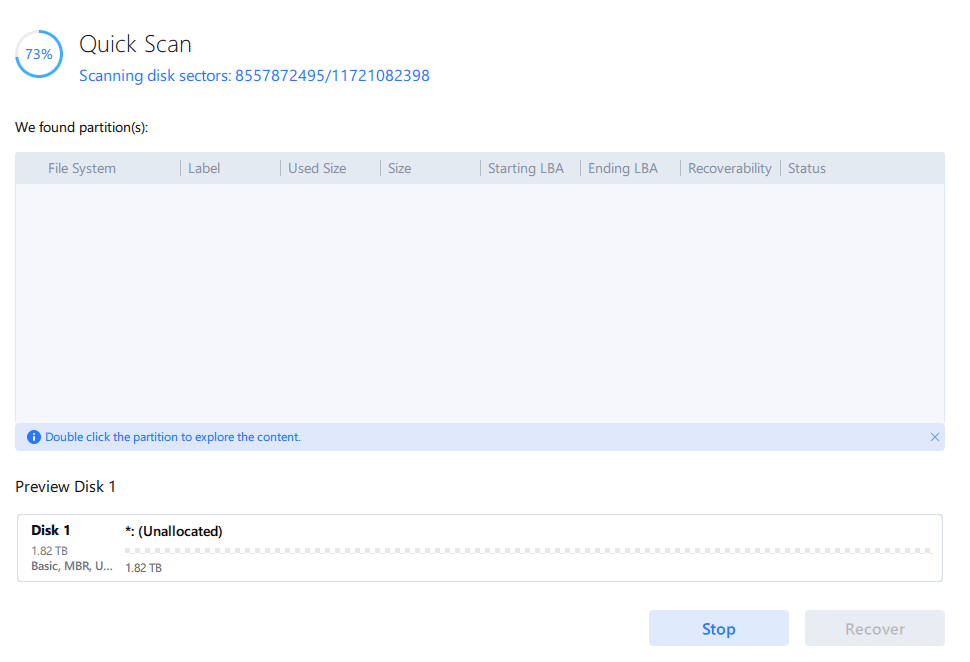
Will show scan when done
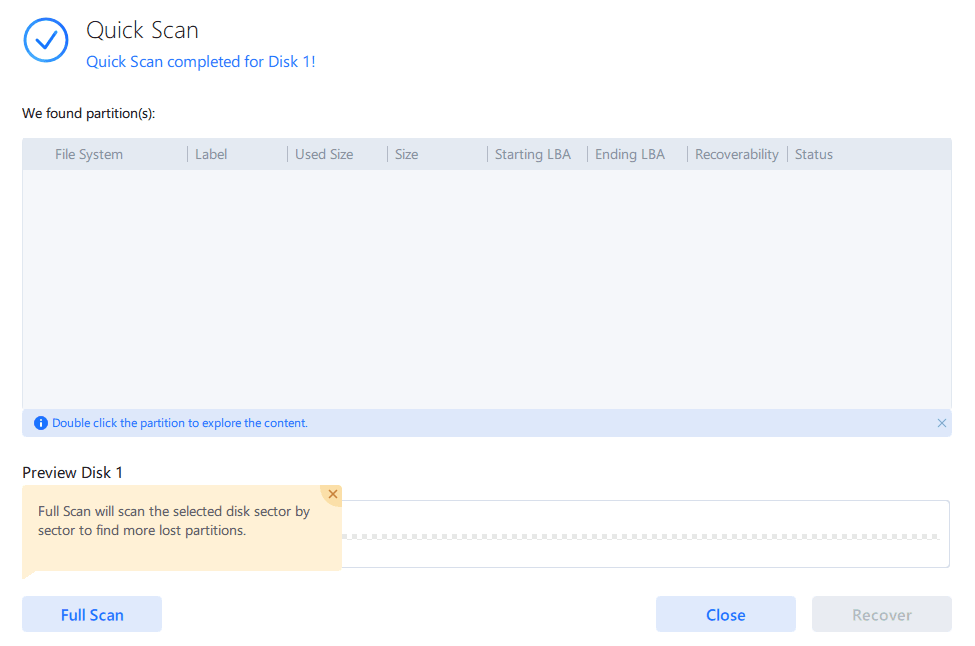
In the Windows Application Create and format Hard disk Partitions. It doesn’t allow me to create any new partitions or initialize anything so this is why I am going to try on the Linux machine.
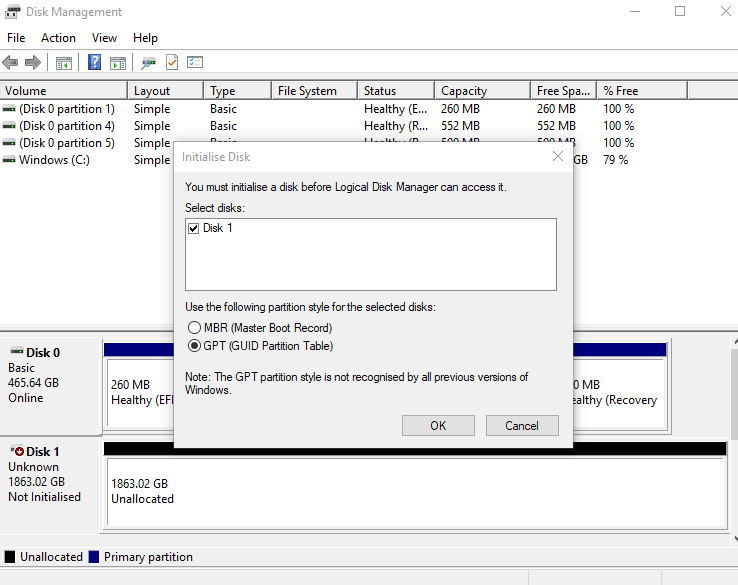
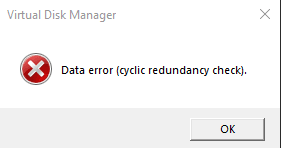
So the next step I am going to be doing, is going onto a Linux machine and mount the drive and see what is on it.
Tried to access the different drives on Linux by typing the command;
- sudo fdisk -l
We could not find the drive so therefore we have stated it broken