- Create cPanel account

- login to WordPress
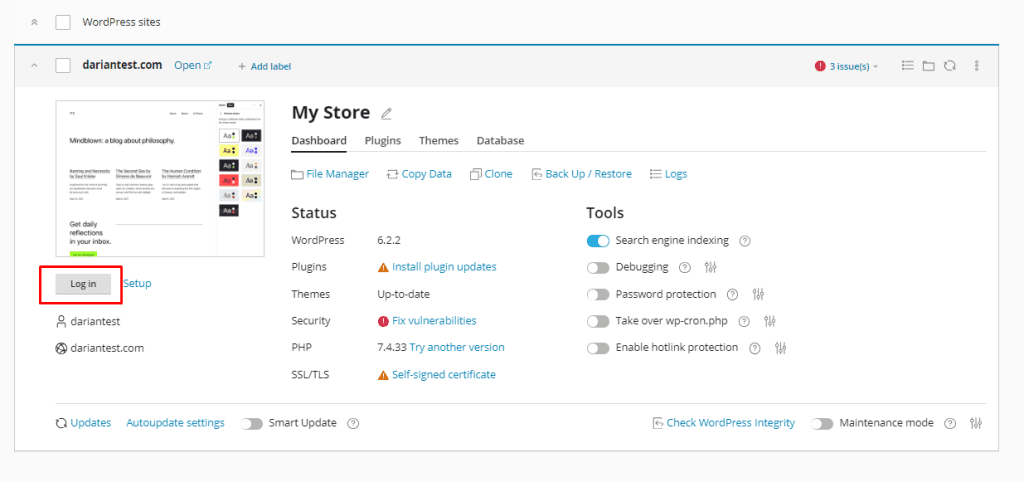
- Install Updraft
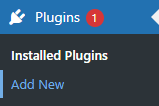
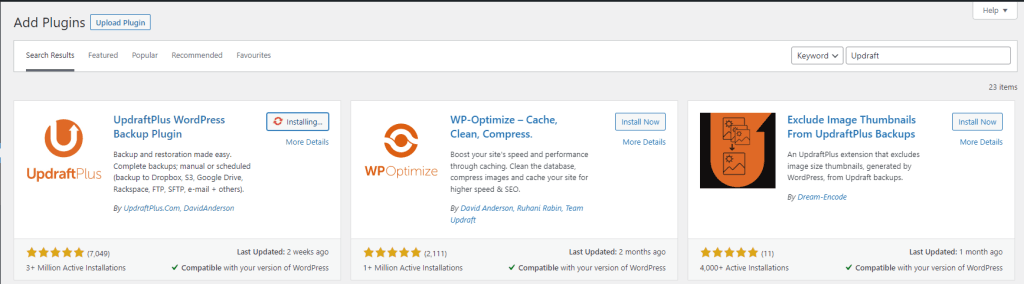
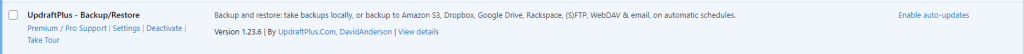
- Click backup
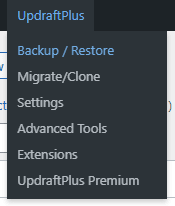
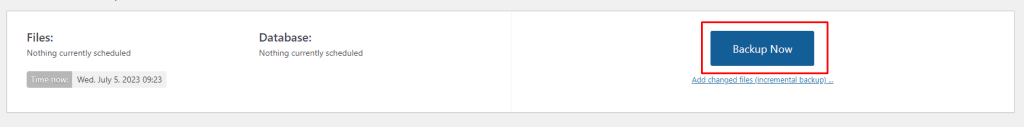
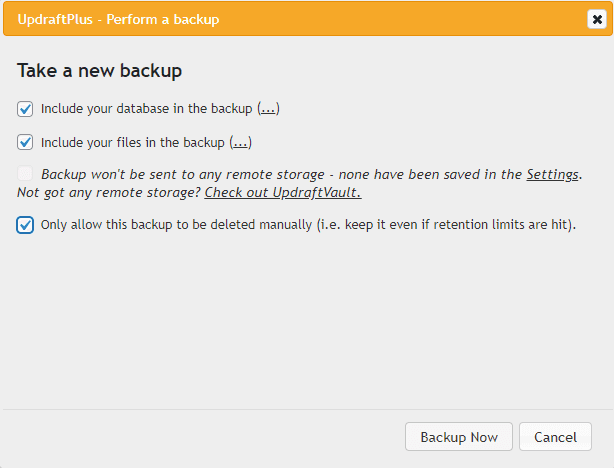
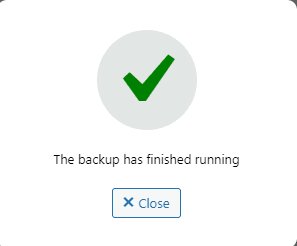
- Download to computer, would need to select the version first before hand and then you get the option to download each file.
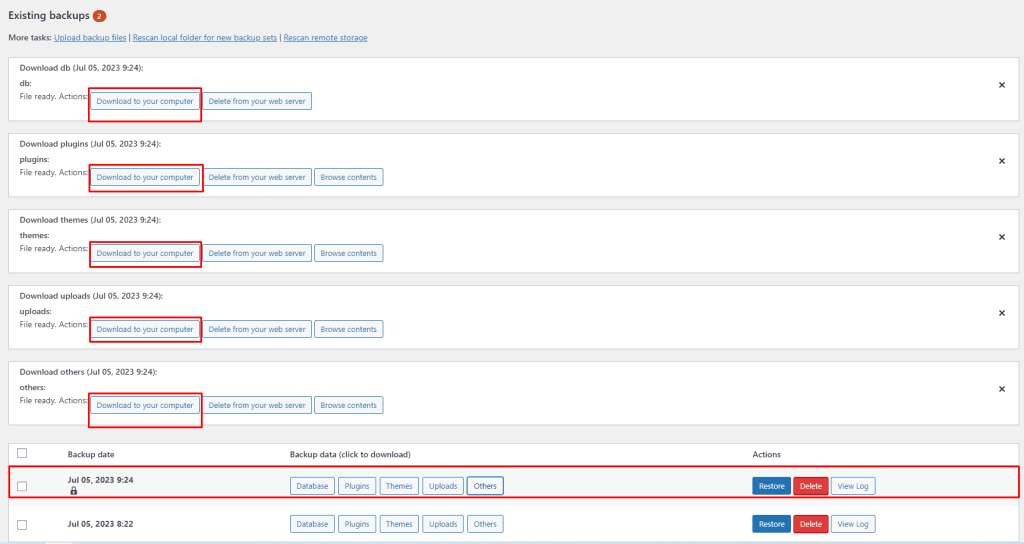
- PHP admin to download the database with all the information
- Create second cPanel account, WHM

- Temp domain
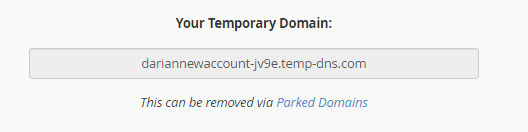
- Download WordPress version 6.2.2
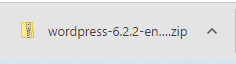
- Add to new account
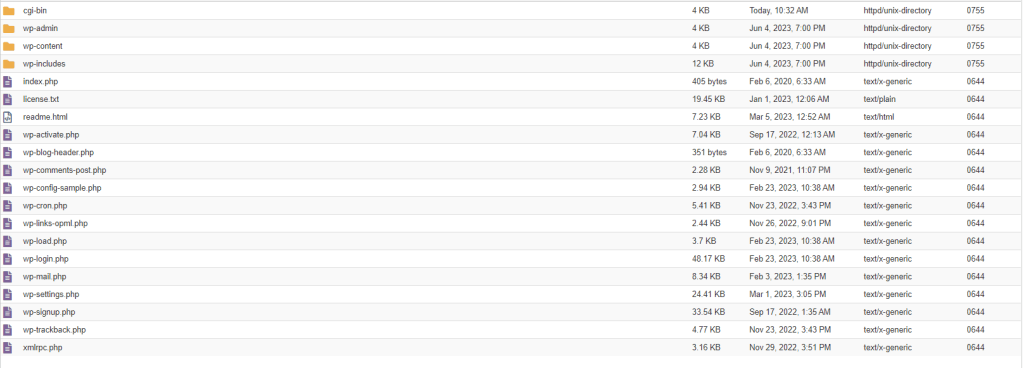
- Check hidden files in WordPress
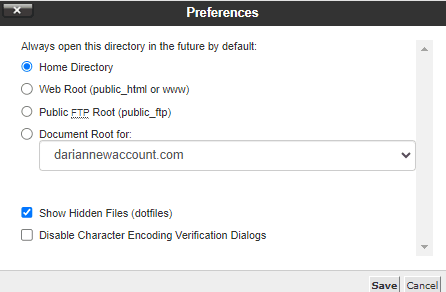
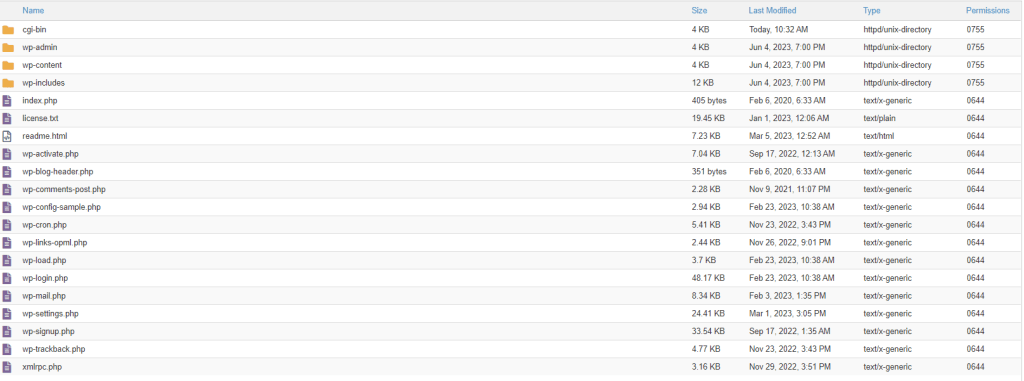
- wp-content folder +Create migrate folder
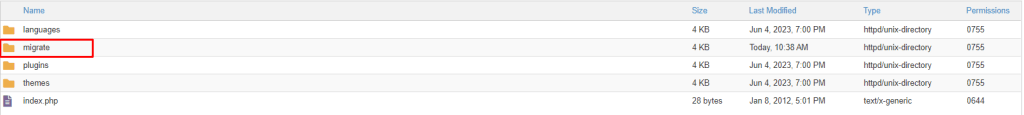
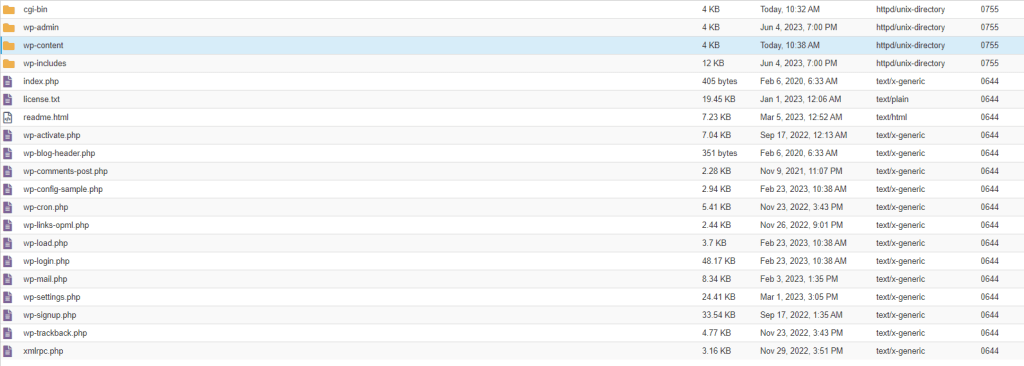
- Extract the files that we downloaded into migrate folder then delete each one, one by one after extraction. Sometimes get more than 5 zips. You would get about 4 zips but I am already step ahead.
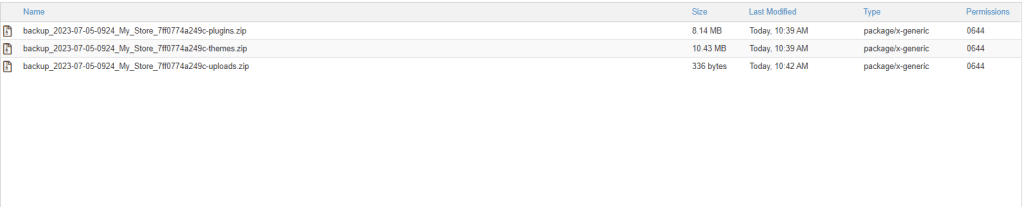
- Delete migrate folder after moving the data into wp-content to WordPress when editing config file.
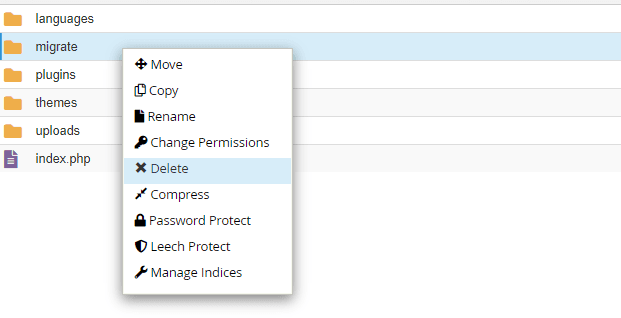
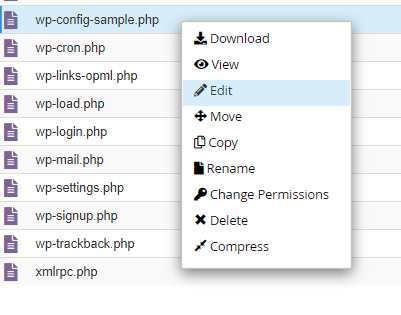
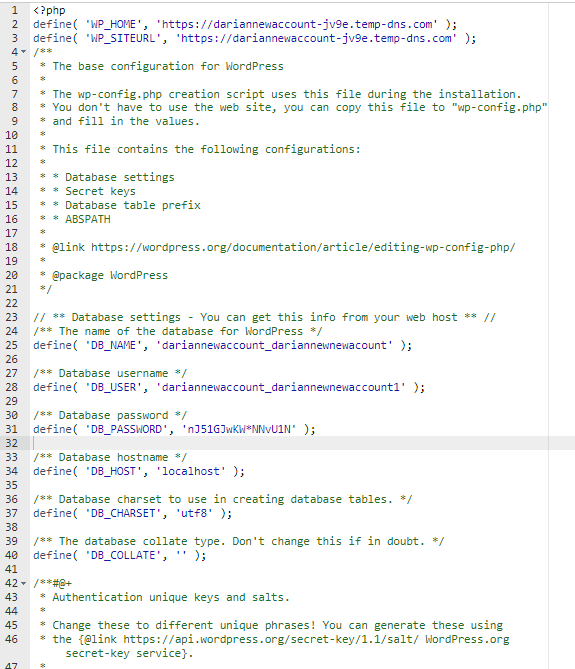
- Create Database +User
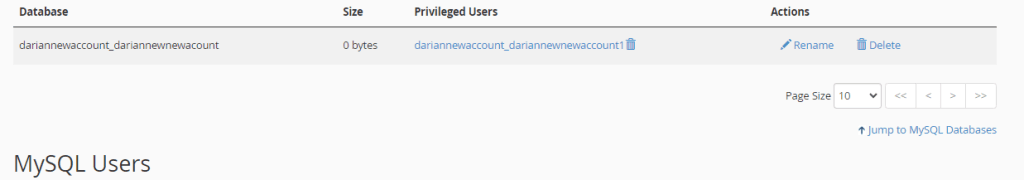
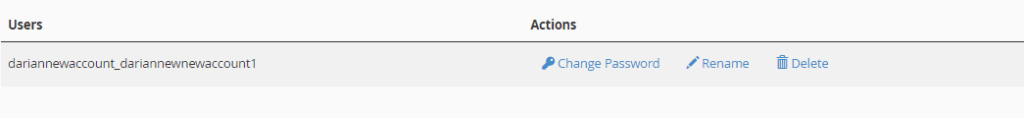
- PHP admin (highlight database then add)
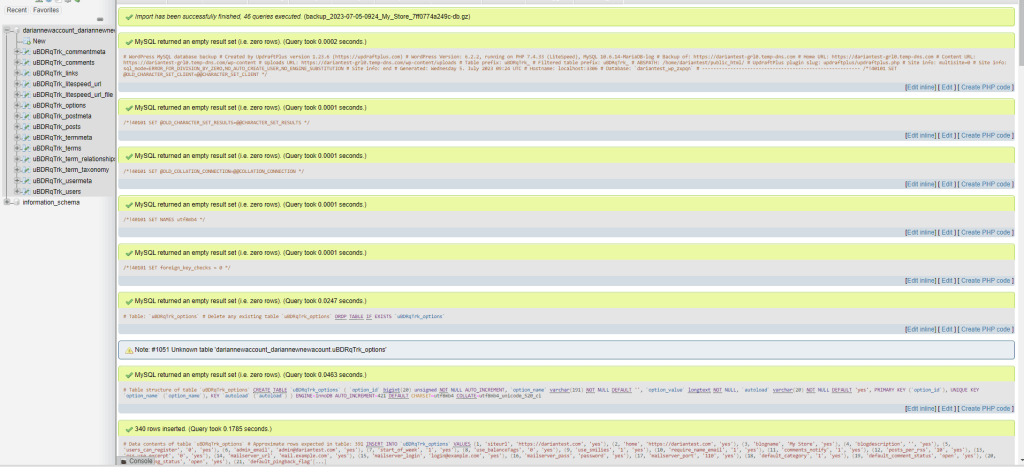
- Check Prefix (Usually is needed to be edited)
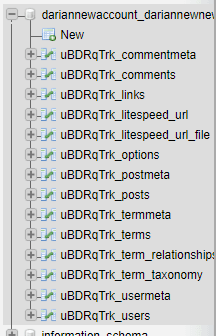
The prefix is incorrect so I will nee to change it.
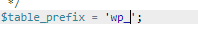
Correct version:
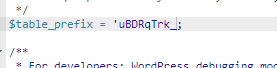
- Check if domain works.
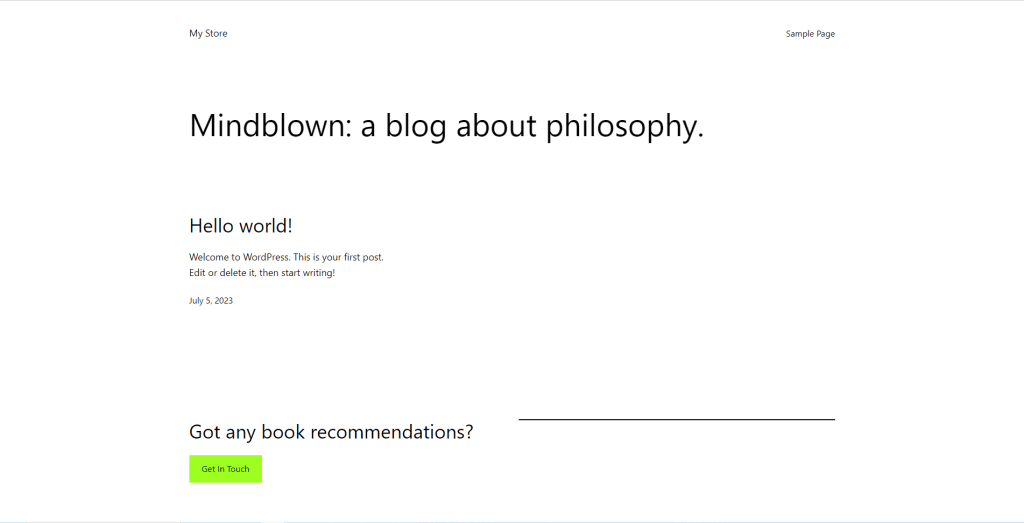
Эта статья полна интересного контента, который побудит вас исследовать новые горизонты. Мы собрали полезные факты и удивительные истории, которые обогащают ваше понимание темы. Читайте, погружайтесь в детали и наслаждайтесь процессом изучения!
Ознакомиться с деталями – https://nakroklinikatest.ru/