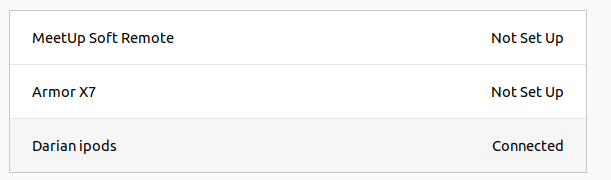First I need to go into my Bluetooth folder.
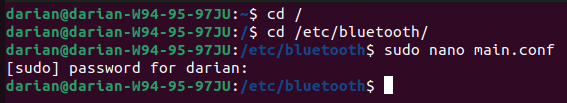
So the Bluetooth won’t connect to my apple air pods.
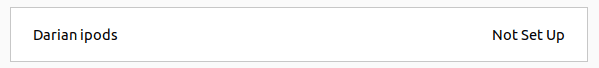
So now I will have to access the terminal and go to my Bluetooth files:
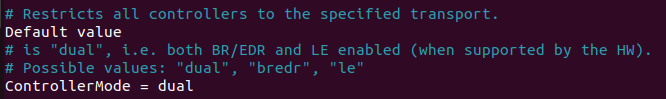
I needed to change the Bluetooth option from bredr to dual.
Now we need to run bluetoothctl:
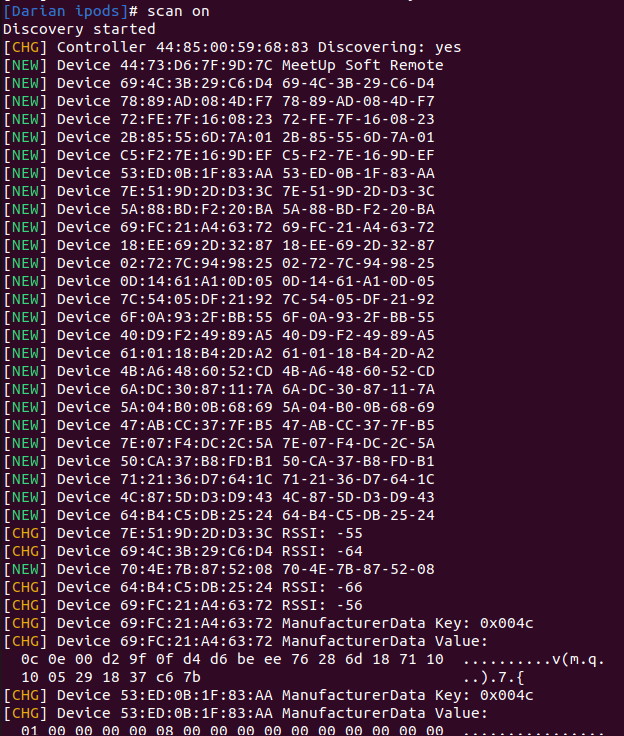
I was able to pair the device from getting the address from the Bluetooth devices that are found,
and then was able to pair the devices using the pair command after I input the device address.
This is the end result as i got it to work after I restarted my PC: