- Create 1st cPanel Account

- Install WordPress to migrate from
- Download liteSpeedCache
- Create Database + User
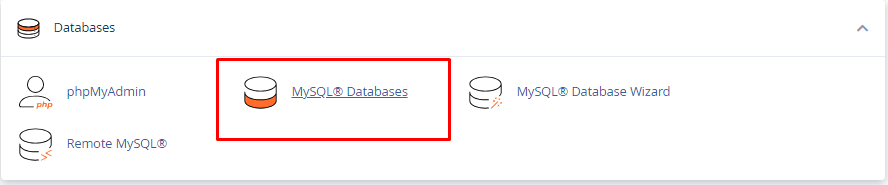
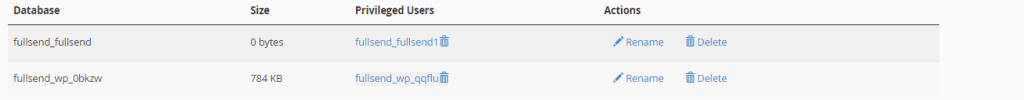

- Get Database name to SQL from config file. Save name into a notepad for now.
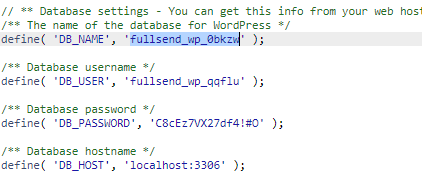
- ZIP up the files in file manager + Download it. Show hidden files when doing so.
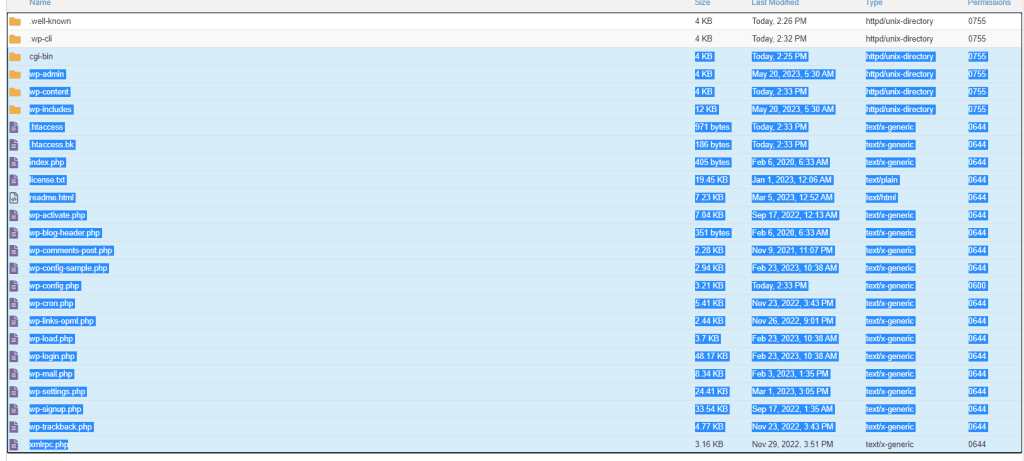
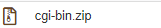
- Export in my PHP admin
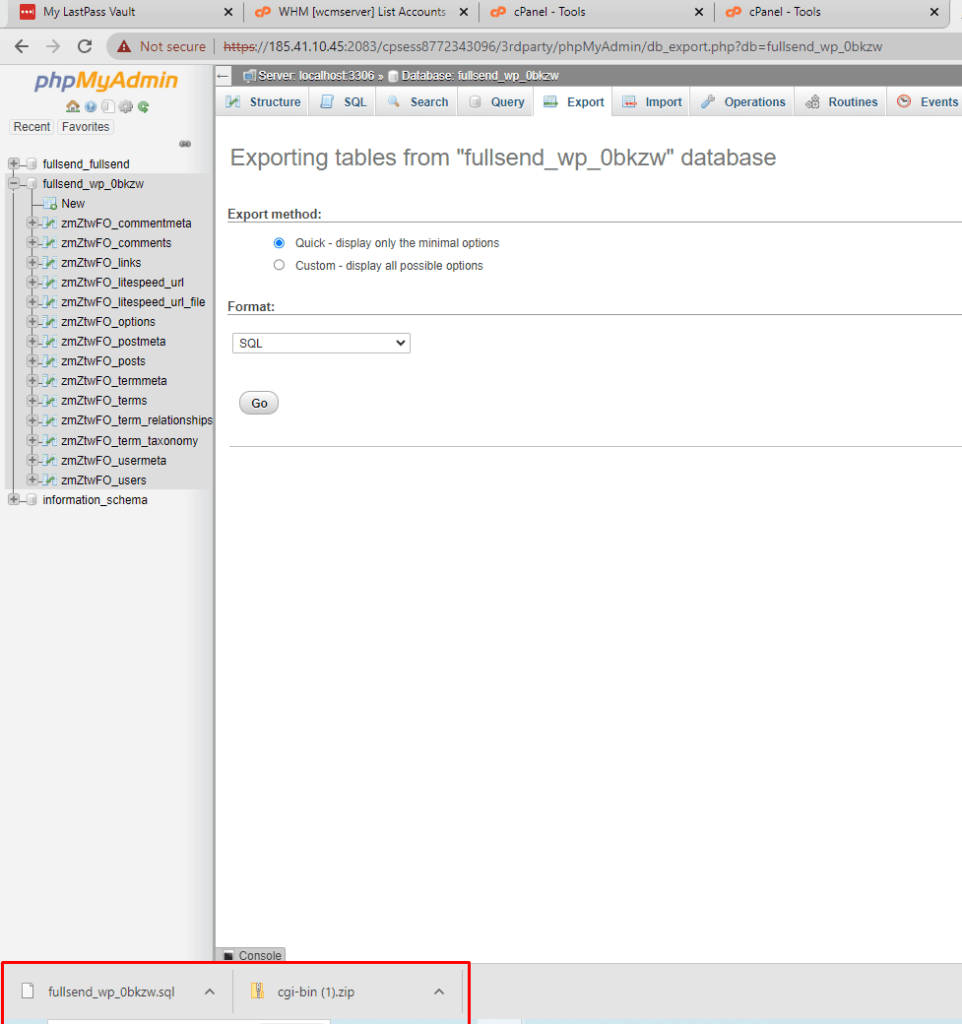
- Create New cPanel Account
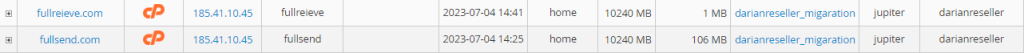
- Upload WordPress from file, download

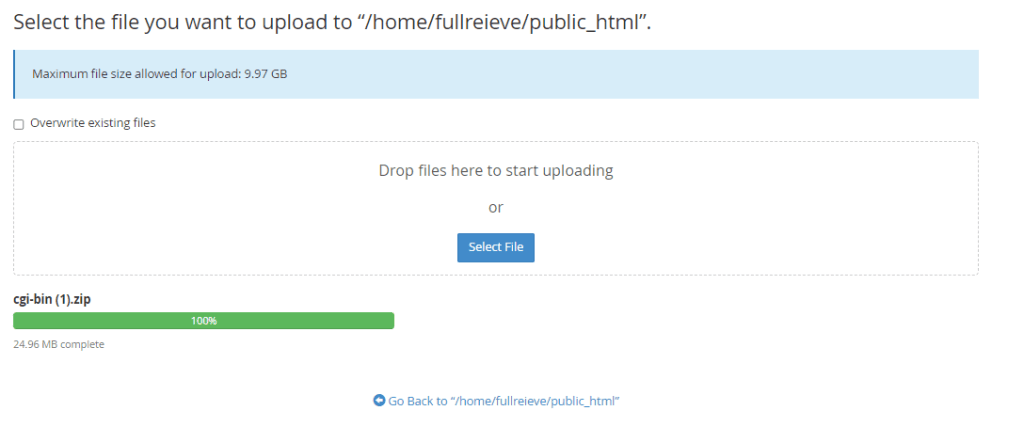
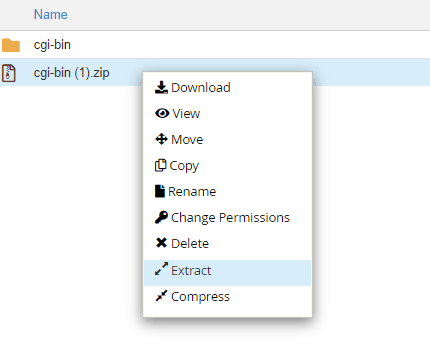
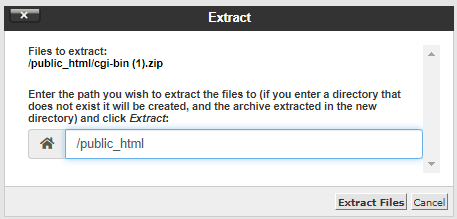
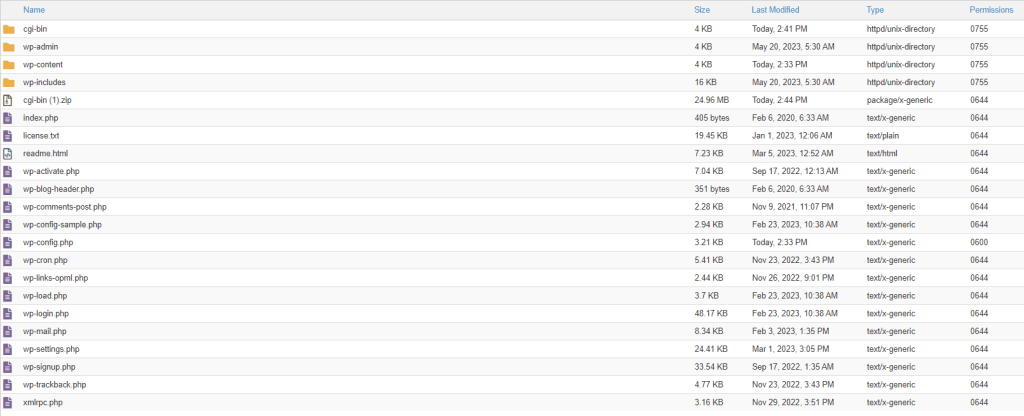
- Create database +User on the new account
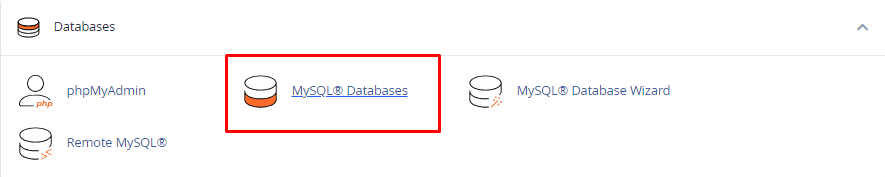
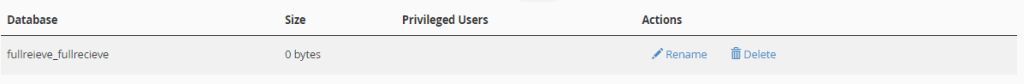
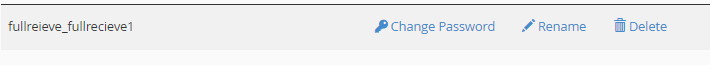
- Configure the rest of the file (Update website url, connect database)
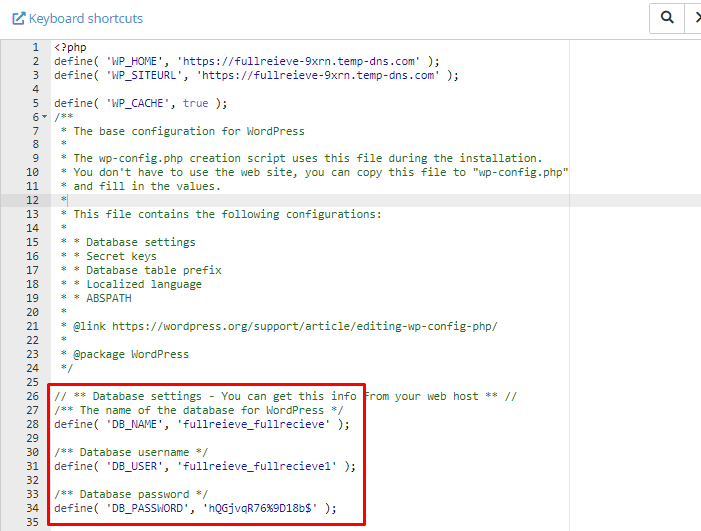
- PHP admin import database
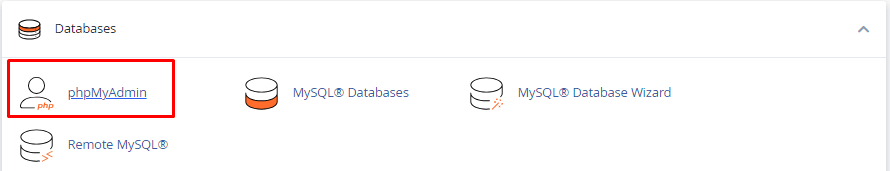
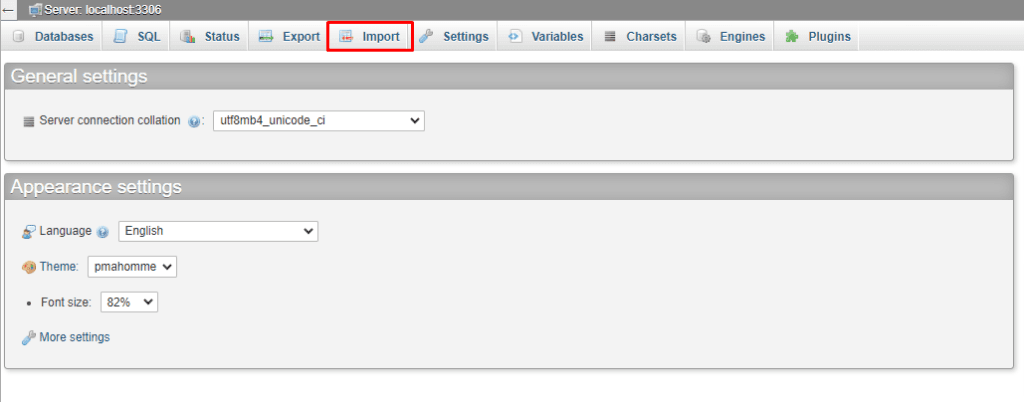
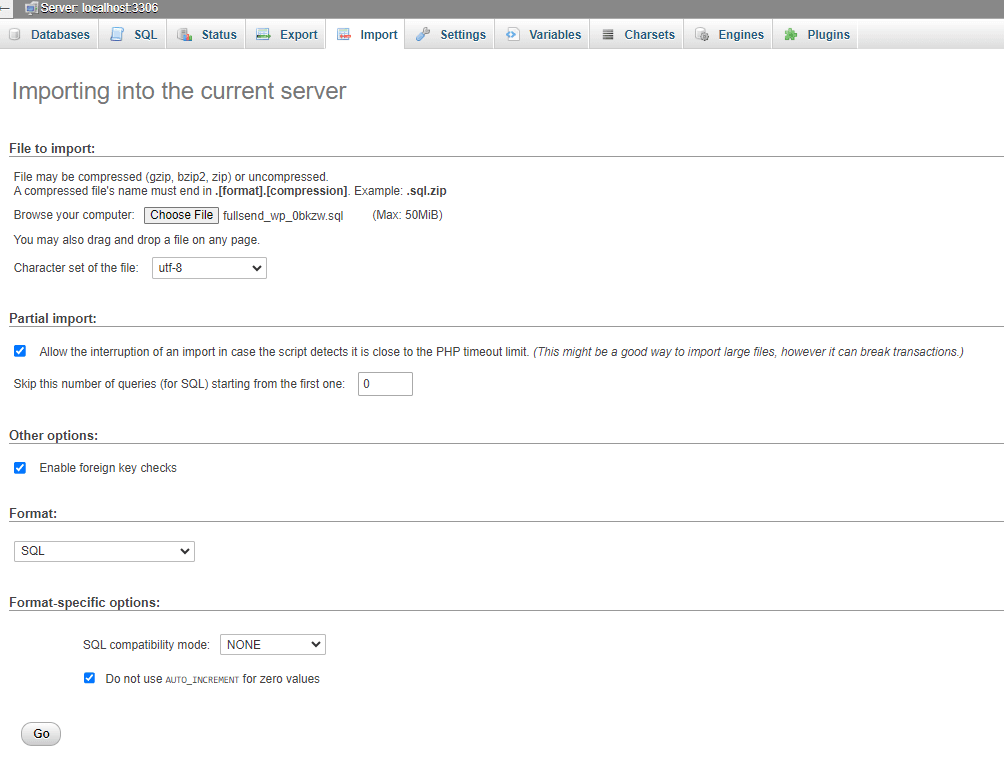
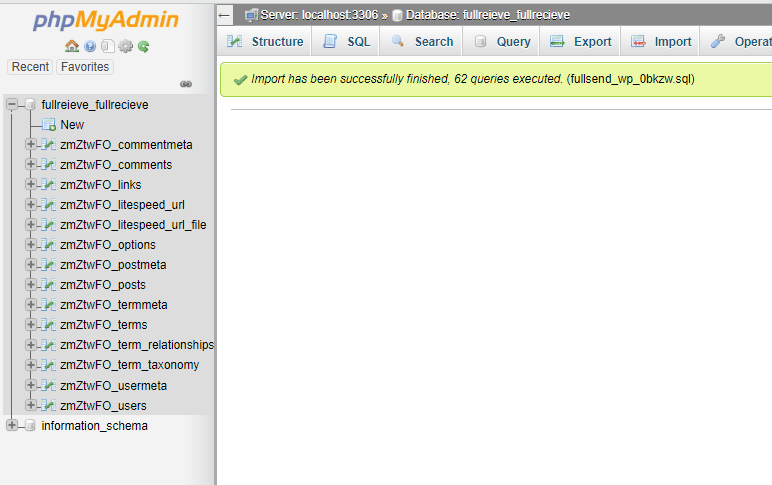
- Always check database Prefix matches other Database prefixes.
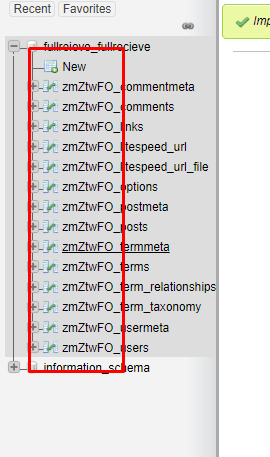
Find it in wp.config file
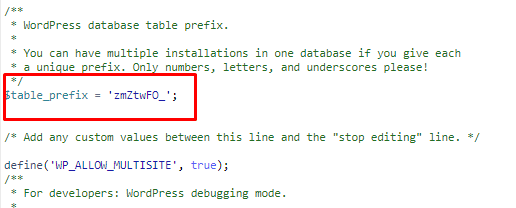
- SSL the database.
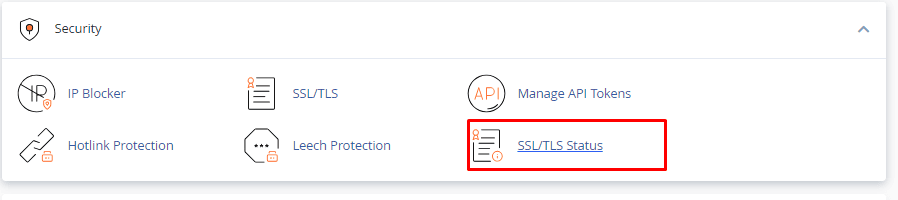
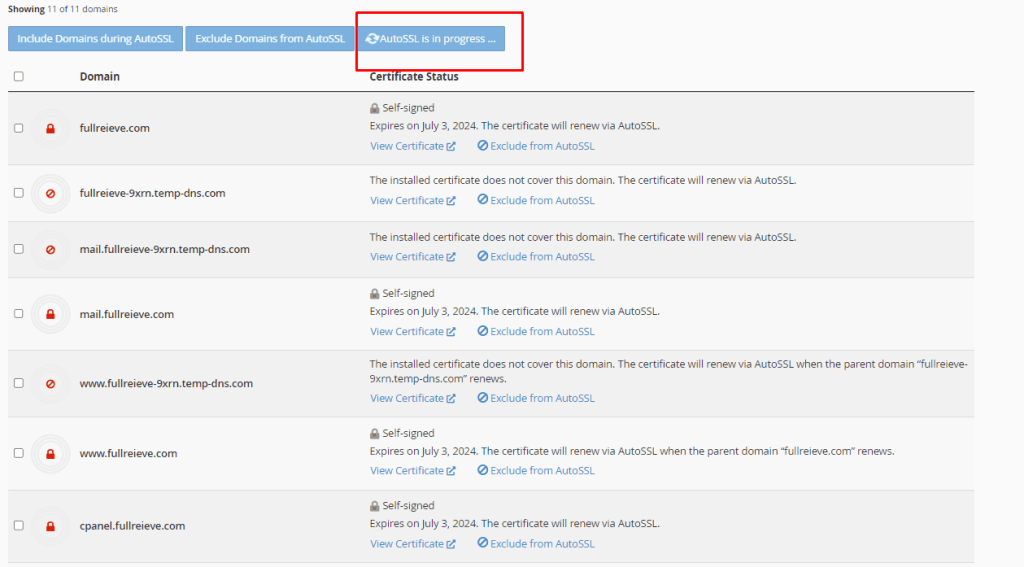
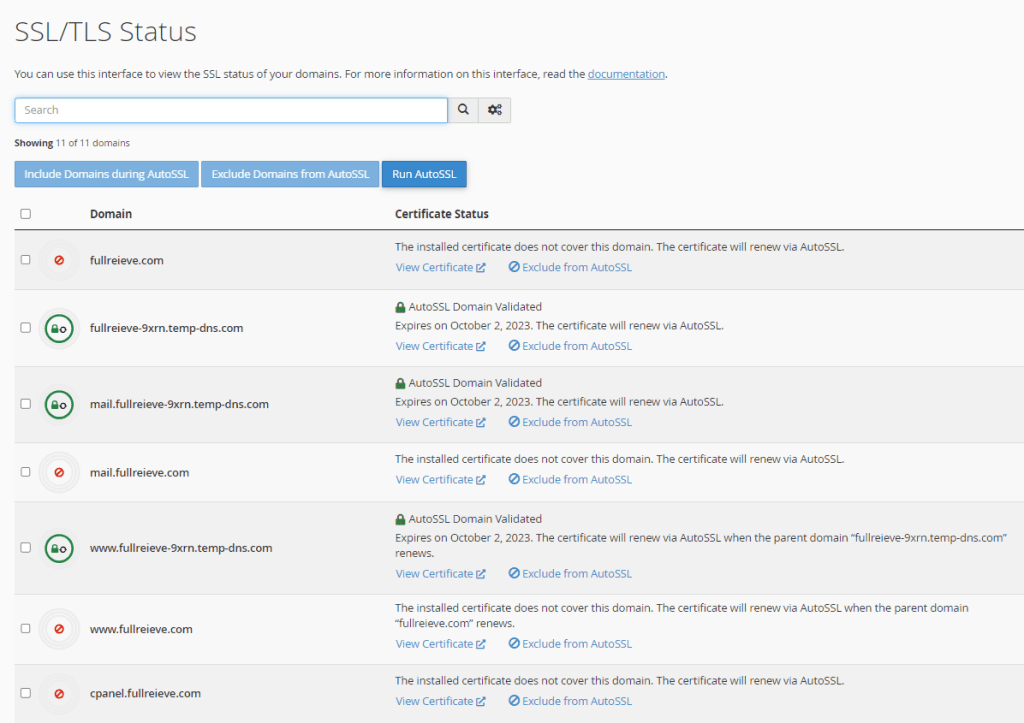
Common error: WordPress Installation
- No data in database. Fix will mean that you need to import data into the database.