Today
- cPanel test
- NS records
- DNS Propagation
- Linux commands
Bandit Level 10 → Level 11
Level Goal
The password for the next level is stored in the file data.txt, which contains base64 encoded data
Base64:
Base64 command with the -d option followed by the Base64 encoded string you want to decode.
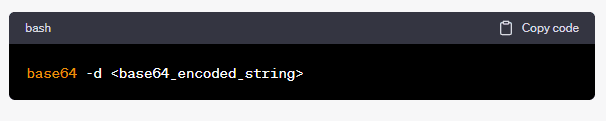
Answer:
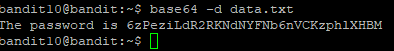
Decoding base 64:
Use the Base64 command with the -W 0 option (optional, sets the line width to 0, which means no line breaks in the output) and provide the data you want to encode.
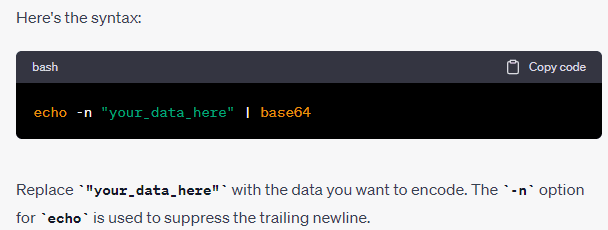
Bandit Level 11 → Level 12
Level Goal
The password for the next level is stored in the file data.txt, where all lowercase (a-z) and uppercase (A-Z) letters have been rotated by 13 positions
Tr command is used in translating, deleting, or squeezing characters in a text stream. It allows you to perform a simple character -level manipulations on input data.
Key functions of ‘tr’ command:
Translate Characters:
Replace specific specific characters in the input text with other characters. E.g. Can change, (a-x or e-z)
Delete Characters:
Can also be used to remove specific characters from the input.You can delete all occurrences of a particular letter or any set of character that you specify.
Squeeze Repeated Characters:
The tr command can squeeze multiple consecutive occurrence of a character into a single occurrence. E.g if you have multiple spaces in a row, you can squeeze them into one space.
The tr command reads the input text from the standard input and writes the transformed results to the standard output.
- tr ‘A-Za-z’ : Makes sure the set of characters to be translate, which includes all uppercase and lowercase letters of the English alphabet.
- ‘N-ZA-Mn-za-m’ : Specifies the set of replacement characters . The uppercase letters are rotated by 13 positions, so A becomes N,B becomes O, C becomes P, and so on. The same applies to lowercase letters.
Answer
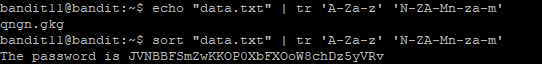
Example:

SET1 : This set of characters is the ones you want to translate from.
SET2: The set of characters you want translate to. If there is no SET2 the tr will start to deleting things based on SET1.
- E.g. echo hello | tr el 12
- translates the hello to h12lo