- (One way to access it)
- Access cPanel and go to Email accounts
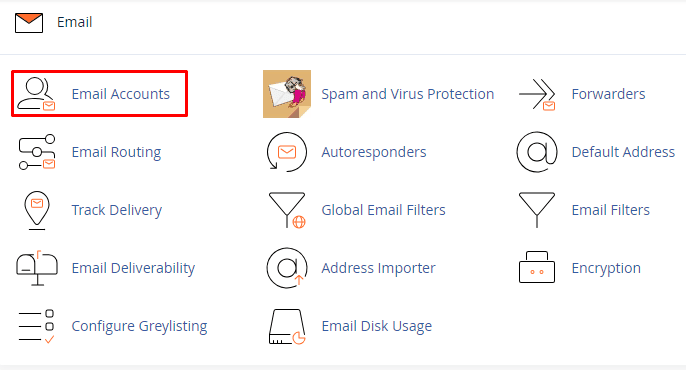
- Click create
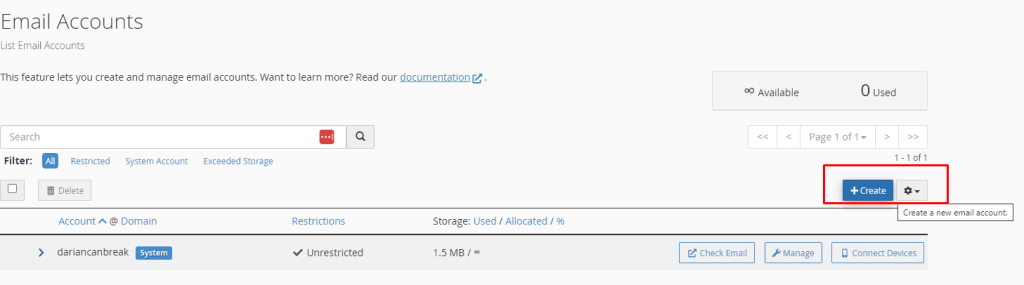
- Create username and password and change the domain to the one I have selected.
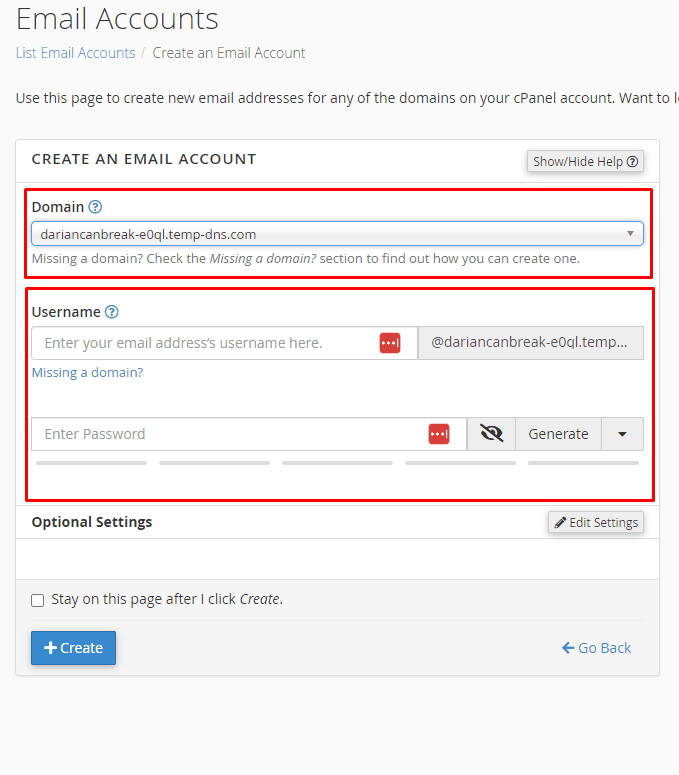
- Settings change the allocated space to unlimited
- Click on Check Email
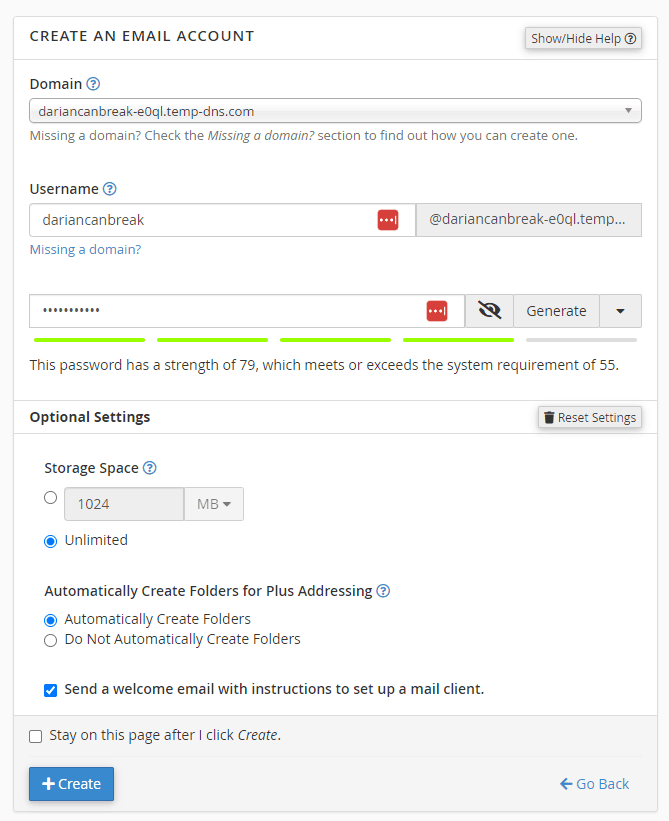
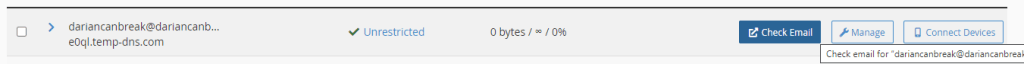

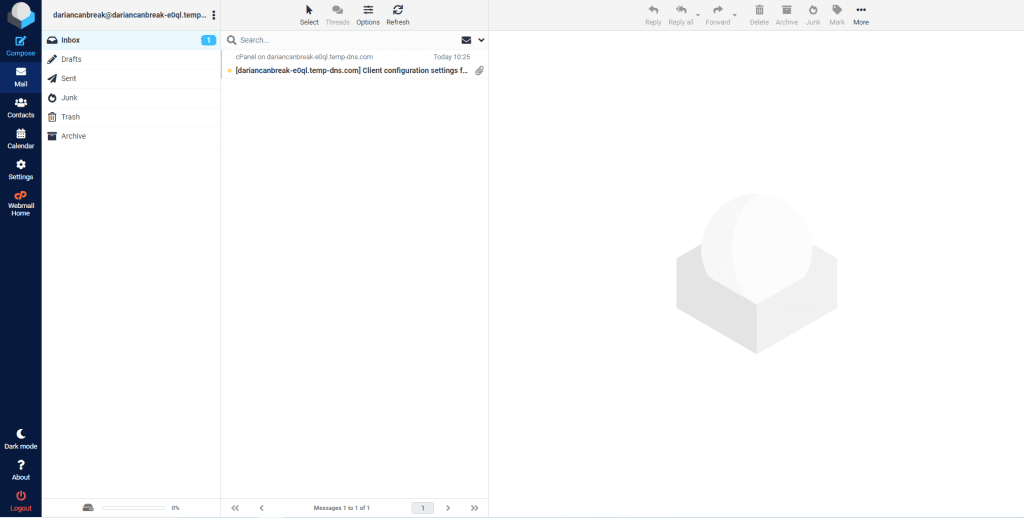
Open your Web box after the web page is opened (One way to access it)
This shows that the Username and Password is correct so it allows you into the Web Mail.
(Second way to access it)
- Access settings and then Manage accounts
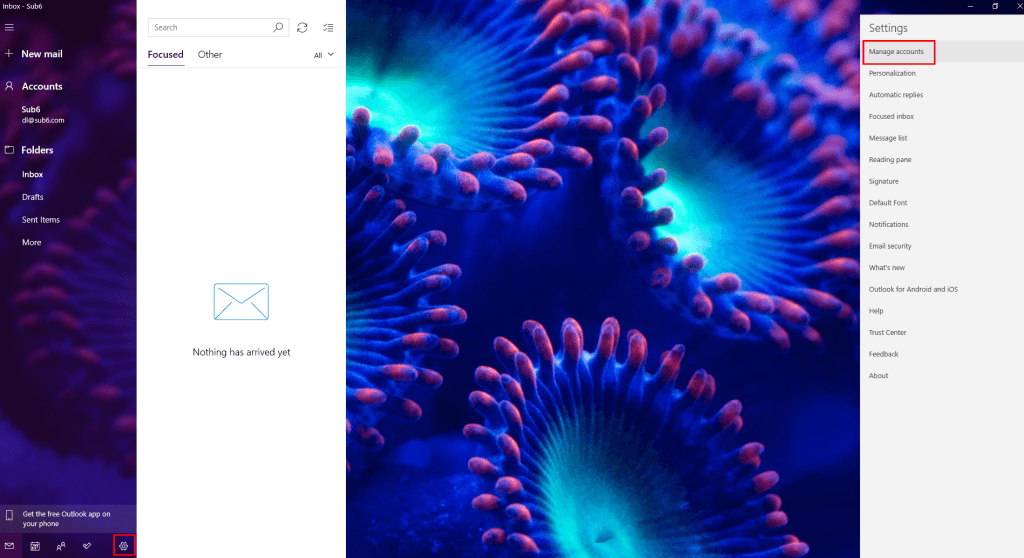
- Add new account

- Advanced setup
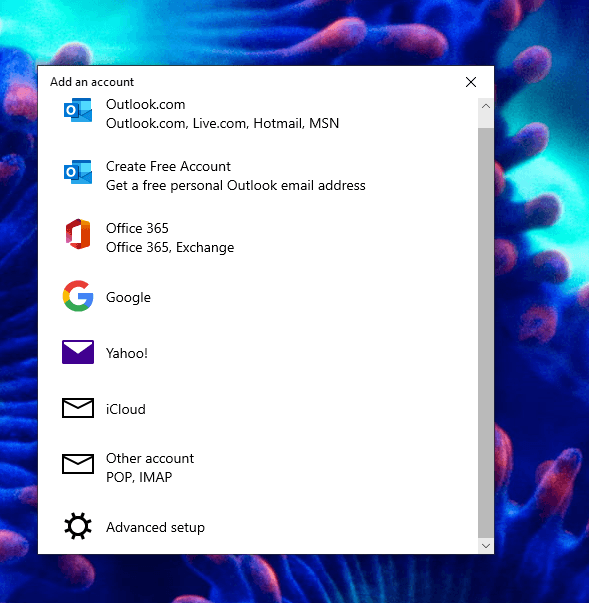
- Internet Email
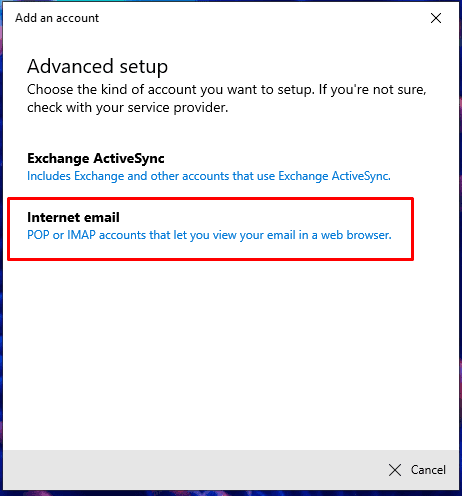
- Account name will be the username that was created by user
- Account type (IMAP4) (Email repeated)
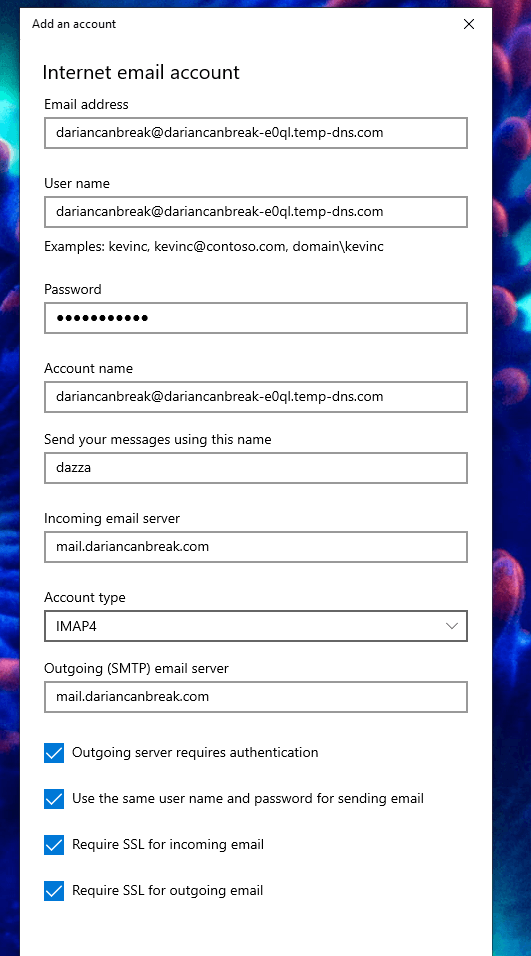
- Sign in
- mail.dariansblog.uk (Outgoing)
- Send Email to test it.
- Easy way to gain access to Web Mail (Domain name / Web mail)
Basic Troubles for Email:
- Make sure that you check that the Email is correct before hand. Spelling errors are a very common issue.
- Web Mail- (Log into Web Mail, name crosses out Email and password)
- Password isn’t matching the email that Web Mail has.
- Host name- Is correct as their domain name is the answer.
Troubleshoot
- Confirm email address that is trying connect too.
- Check Webmail
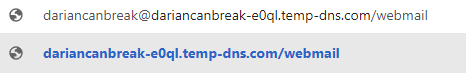
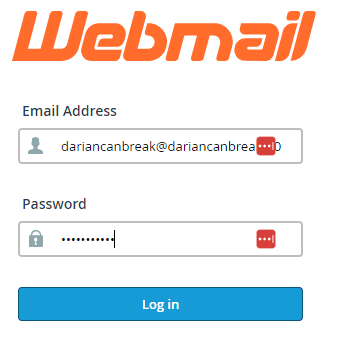
- (serverhostname/webmail)
- (Able to find it in WHM)
kb.clook.net
Hello there! I could have sworn I’ve visited your blog
before but after browsing through many of the
articles I realized it’s new to me. Anyhow, I’m definitely happy I stumbled
upon it and I’ll be book-marking it and checking back regularly!
Top hat. Game of thrones cast. Cracker. Dogo argentino. Morgan state university.
Potassium chloride.
Practice. Oats. Javier bardem movies. National parks. Doctor
sleep. Bing crosby.
Bicep. Bacon. Buccaneers. Rubiks cube. Pearl harbor day.
Shrew.