- Access WHM via the login details provided or use LastPass as account should be saved on there.
- You would want to access list of accounts, so that you are able to view all the accounts that you have access too.
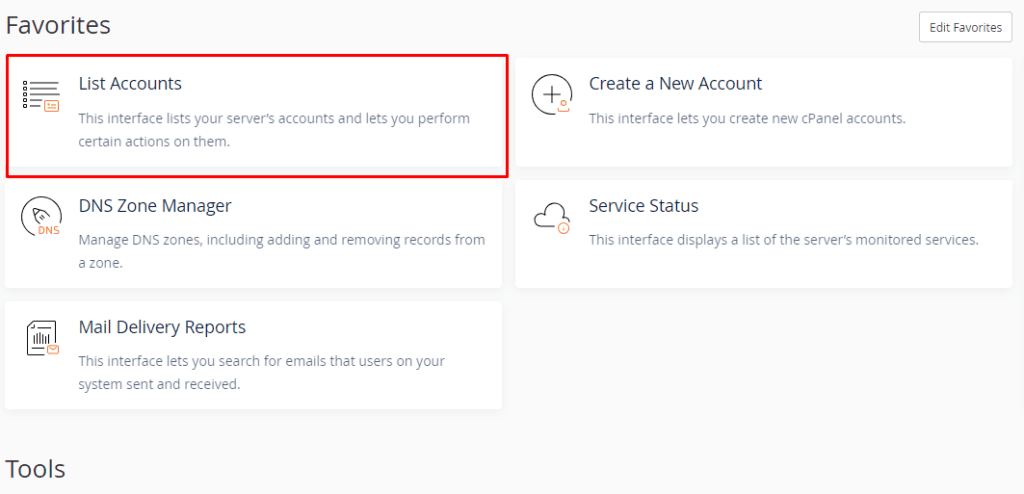
The list of Accounts I will add a screenshot below and you will also see the button we need to click to Create a new account.
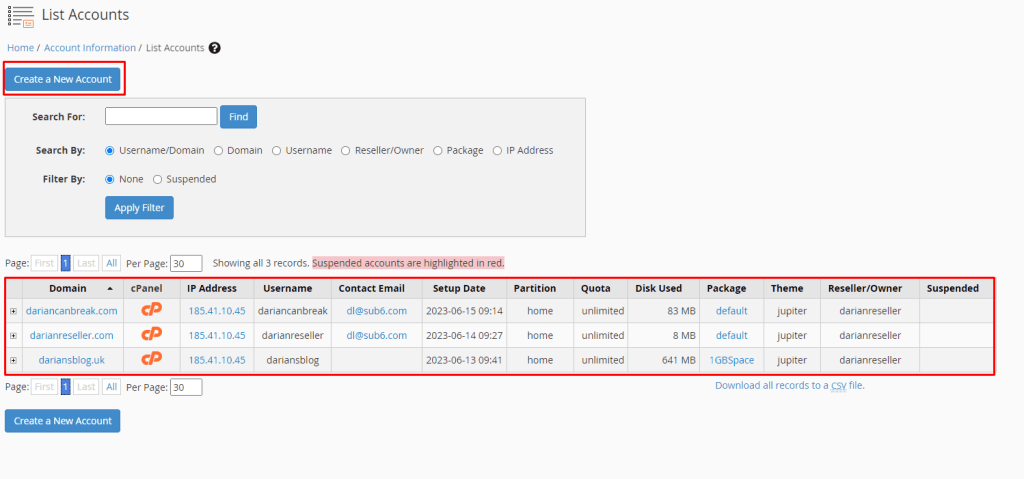
First: We are going to create a Package. Search for Package in the Navigation bar.
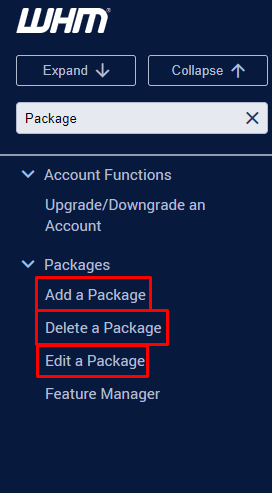
Here we have to option to add, edit or delete but first we are going to create it. Click Add. You going to be given the opportunity to create package name, delegate disk space as well as set a bandwidth limit. Then you Would set it to whatever is needed to be inserted or limited too. Click Add.
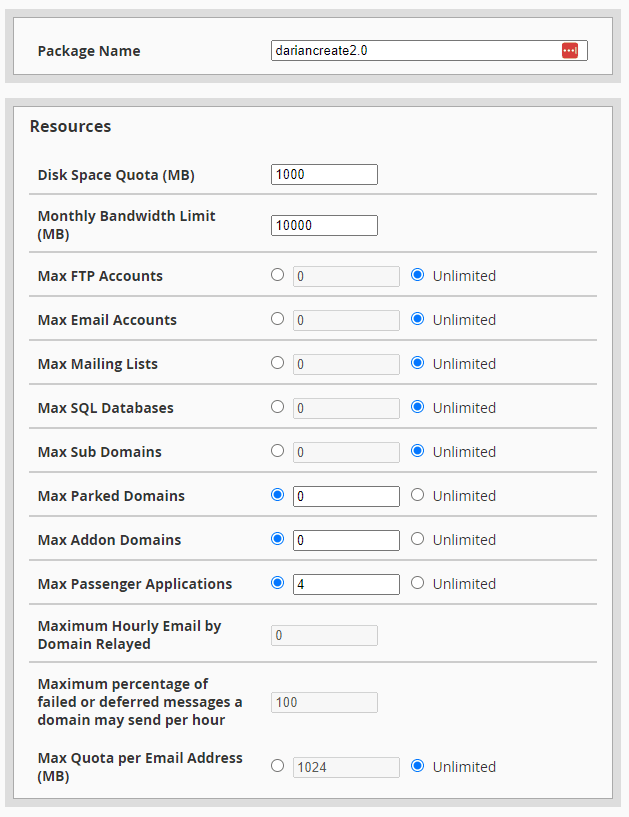
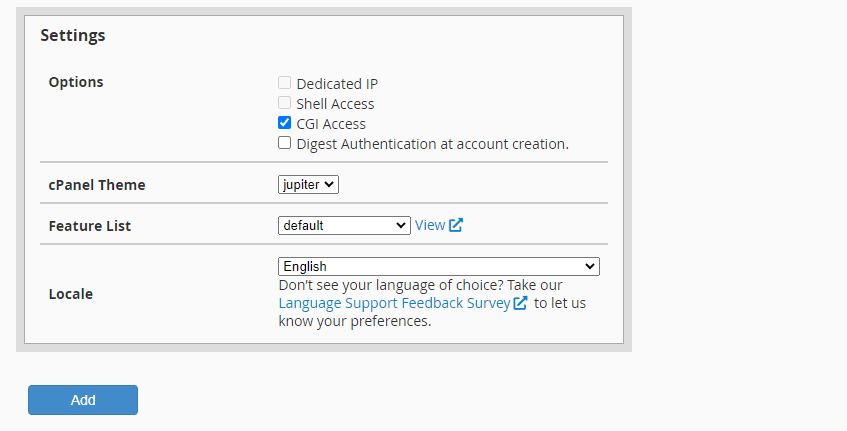
Once that package is create go back to the WHM screen panel. Then create a new account. So you would set the Domain name to whatever you would like it and it will but the Domain won’t be official on the internet. The username will be auto filled from your Domain name. Then just set a password and a package. The package is green so that means the Package we create is being used, if it is red that means there is no package available. The click create when you are happy with what you have entered.
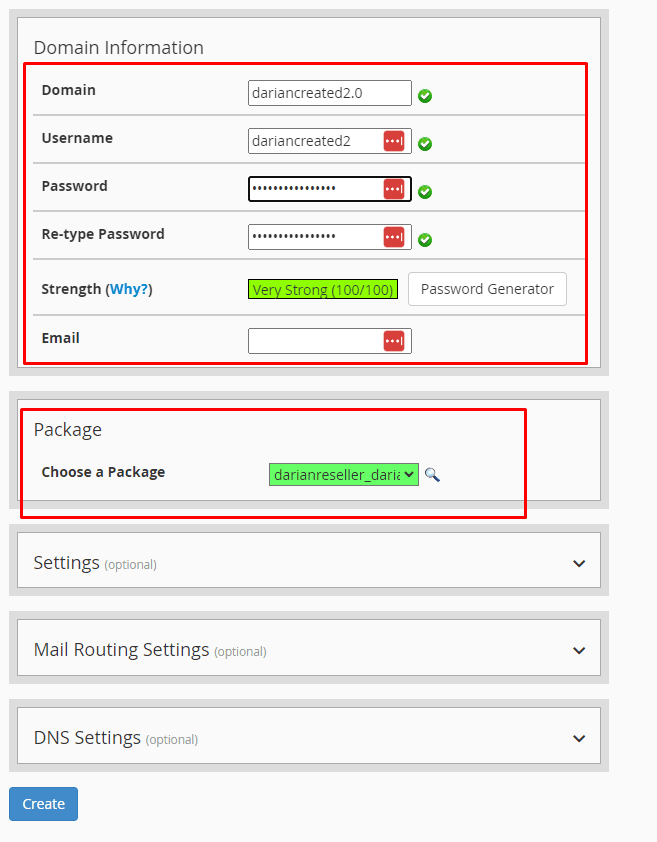
The page that will be generated will look like this. After that you click the button cPanel in the top right of the screen.
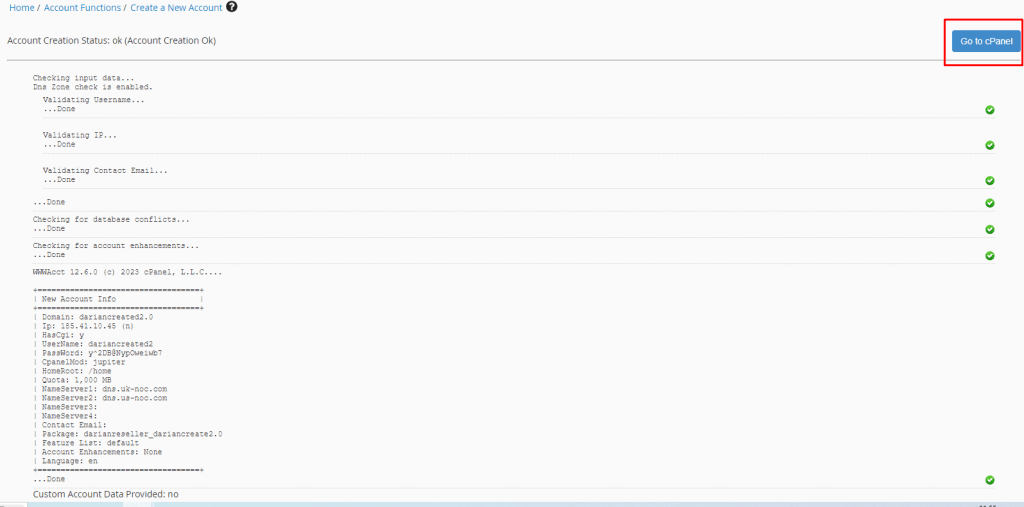
End Result should be logging into cPanel.
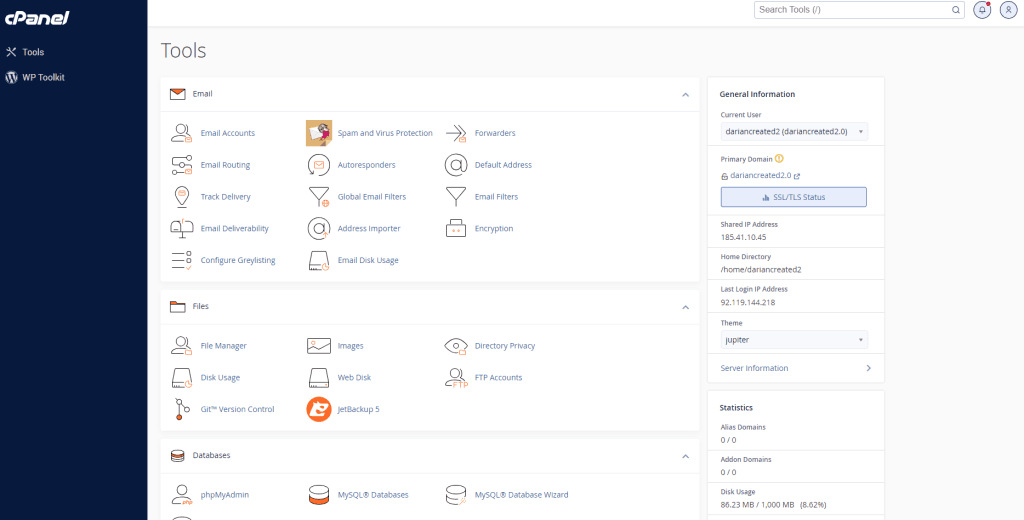
The account appears so that means we did everything correct so far.
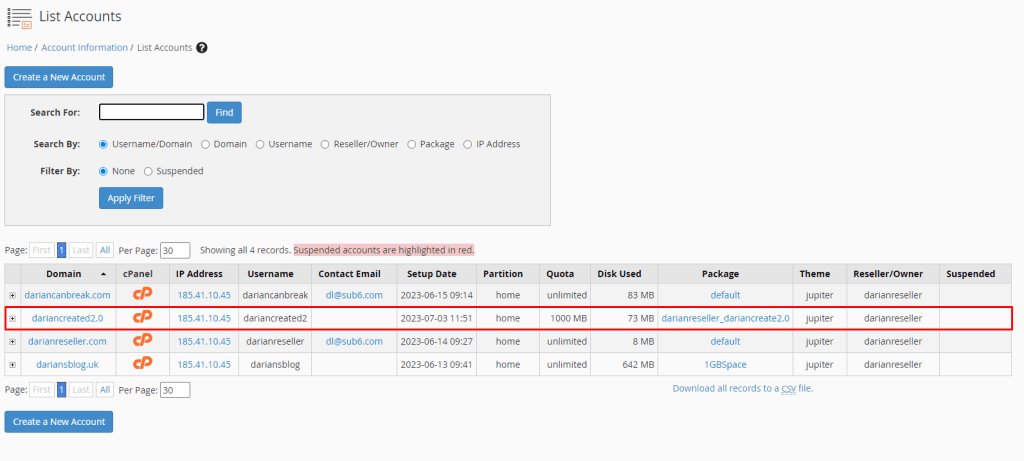
Next we will be deleting the account which is pretty easy. All you would have to is click the (+) next to the account you want to delete
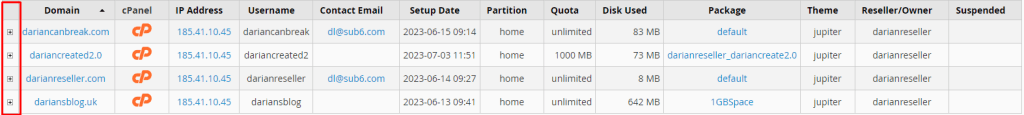
The you have different options to choose from but in this case we want to ‘Terminate the account’. Select Terminate.

You will receive a warning after clicking the ‘Terminate’ button as termination deletes everything in accordance to the account.Except for the Package.
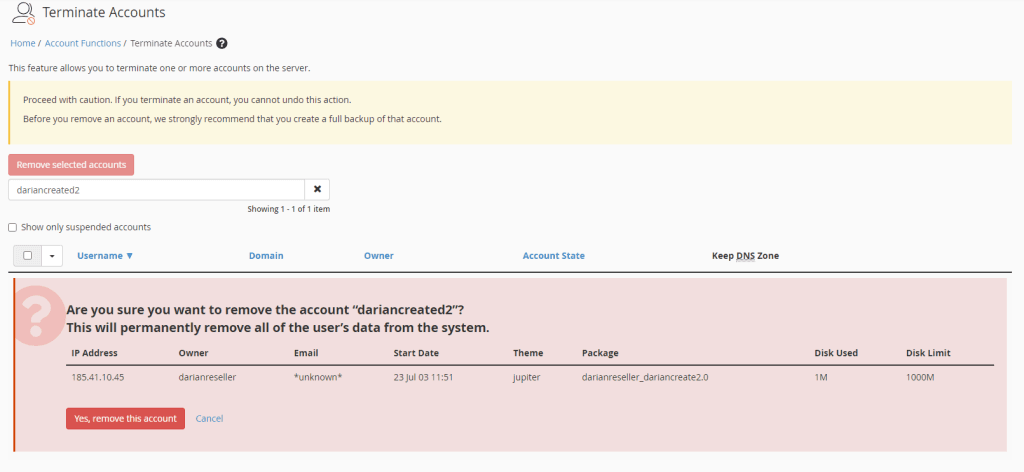
Then it will start deleting it.
Now in order to delete a Package you would need to go back to the navigation bar. If you didn’t clear the search bar then the option to delete the package is already there for you, if not just search for package again.
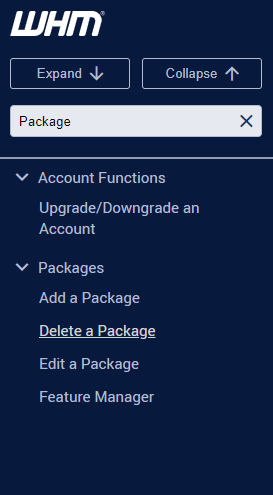
Then select the package that you want to delete and select delete.
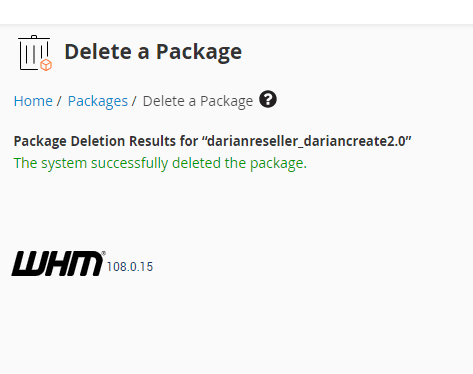
Everything should be good after that. Now you have learnt to Create+Delete a Account as well as Create+Delete packages.
Thank you for registering – it was incredible and pleasant all the best and all the best http://dariansblog.uk 2024.11.06 kdosksgnhsrjmsasd